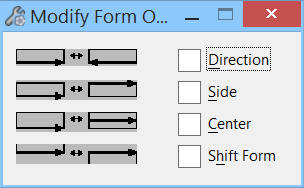Modify Form Orientation
 Modifies the orientation
of a linear, arc, or line string form. Reverses the direction and placement of
forms placed to the right or left of the placement line.
Modifies the orientation
of a linear, arc, or line string form. Reverses the direction and placement of
forms placed to the right or left of the placement line.
| Setting | Description |
|---|---|
| Direction | Reverses the direction of linear, arc and line string forms when on. |
| Side | The side of the form along the baseline is shifted to the opposite side when on. |
| Center | The side of the form along the baseline is shifted to the middle when on. |
| Shift Form | Used in conjunction with the Side setting, the form is shifted and realigned on the baseline along the shifted side. |